
When editing in Lightroom it can be confusing to know whether to adjust your image in the Basic Panel or the Tone Curve – especially when you are wanting to adjust Highlights and Shadows.
The way I look at it is that the basic panel is where you adjust the volume of light in an image. You are brightening and darkening the image as necessary beased on how you captured the image in-camera.
The tone curve is where you adjust the contrast of that region of light. So, the image is not getting brighter or darker, but instead it is either gaining contrast or softening.
Let’s use the image above as an example. That was my final edit, but this was the image SOOC:

Let’s look at the shadows first. This is how the image looks if I lift the shadows in the basic panel +100 (without making any other edits). The whole image gets brighter b/c I have lifted the light output of the shadows, but the overall tonal contrast of the image stayed the same.

And this is the difference if I lift the shadows in the tone curve +100. Yes, the image got a bit brighter, but the bigger impact is that the shadows got very flat and they are now lacking tonal contrast.

You can see this same effect when we deepen the shadows. Deepening them in the basic curve makes the shadows a bit darker:

And then deepening the shadows in the tone curve adds so much contrast that we start to loose definition in the darker tones, like her sweater. When shadows are too deep, you can get “black holes” in your images. That said, I do like the contrast and definition deepening the shadows brought out in her eyes. So some deepening of the shadows is definitely beneficial in this image. It’s just important not to pull them down so dar that your darker tones turn to solid black that lacks definition.

So by lifting the shadows in the tone curve we are softening the impact the shadows have on the image. By lifting the shadows in the basic panel we are effectively adding light to them. And when we deepen the shadows in the basic panel we are effectively pulling light away from them, whereas when we deepen them in the tone curve we are adding contrast.
You can see this even more drastically when you compare changes to the highlights. Reducing the highlights in the basic panel brings the volume of the highlight way down until they are almost not there, and without the highlights, the image is very dark.

However, reducing the highlights in the tone curve, leaves the light output of the highlights the same, but it softens and flattens the contrast of them. The image didn’t get darker (in fact it seems to have gotten brighter) – instead it just got softer b/c the tonal contrast is gone.

Now let’s look at the other way, when we lift highlights. Lifting highlights in the basic panel will add additional light to them and the image gets very bright:

Lifting the highlights in the tone curve does not make the image brighter, but instead it adds additional contrast to the highlights. The overall light of of the image seems relatively the same, but the highlights are much sharper and more defined.

So by reducing the highlights in the tone curve we are softening the highlights – they get more of a matte look, and less shine and contrast. By reducing the shadows in the basic panel we are effectively reducing the amount of light within them, so the image gets darker. The opposite will be true with you lift the highlights. Lifting them in the basic panel will add light to them and brighten the image. Lifting them in the tone curve will add contrast.
And here’s a B&W example. The image on the left has no adjustment to the shadows. The image on the left shadows were at 0 in the basic and +80 in the tone curve. In doing this I reduced the tonal contrast of the shadows, but not the light output- the image gets softer but not brighter. In the image in the middle I lifted the shadows +80 in the basic panel but DID NOT lift the shadows in the tone curve, so this brightened the image but kept tonal contrast the same. This is the edit I prefer because it’s brighter but still has great depth and tone.

Hope this helps! And if you want to dive into editing further with me, be sure to join me for the next run of What Lies Within: Creating Images With Depth & Emotion at Click Photo School!
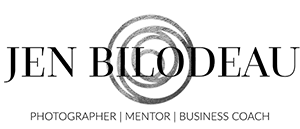
0 Comments